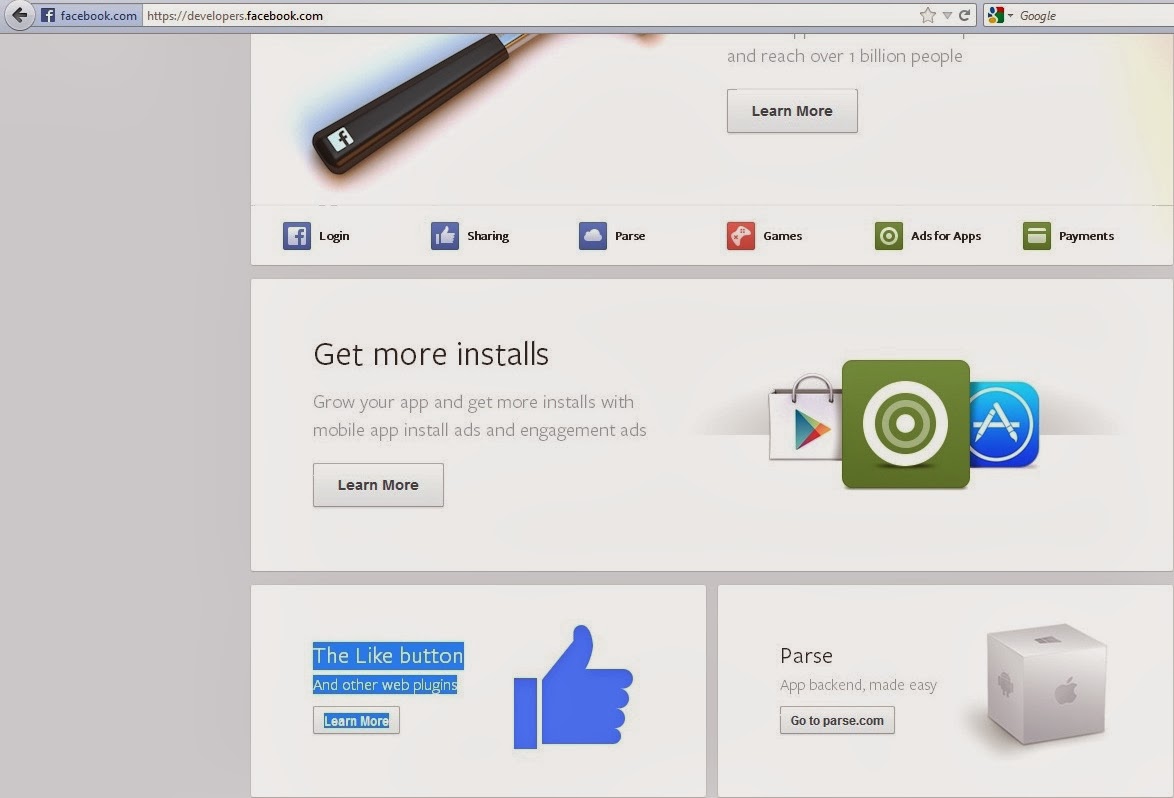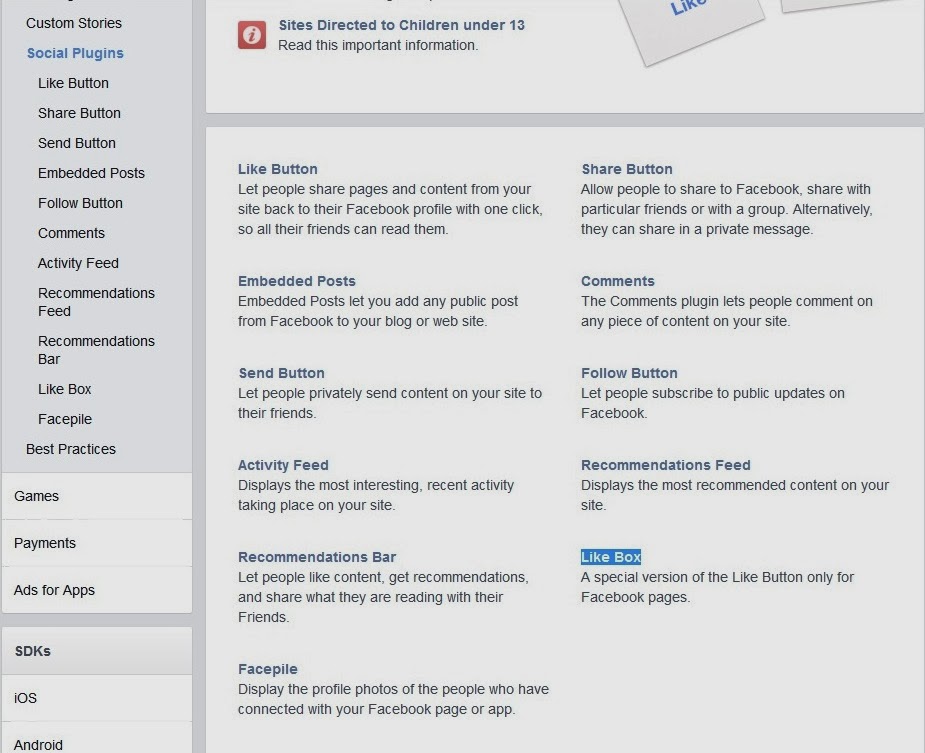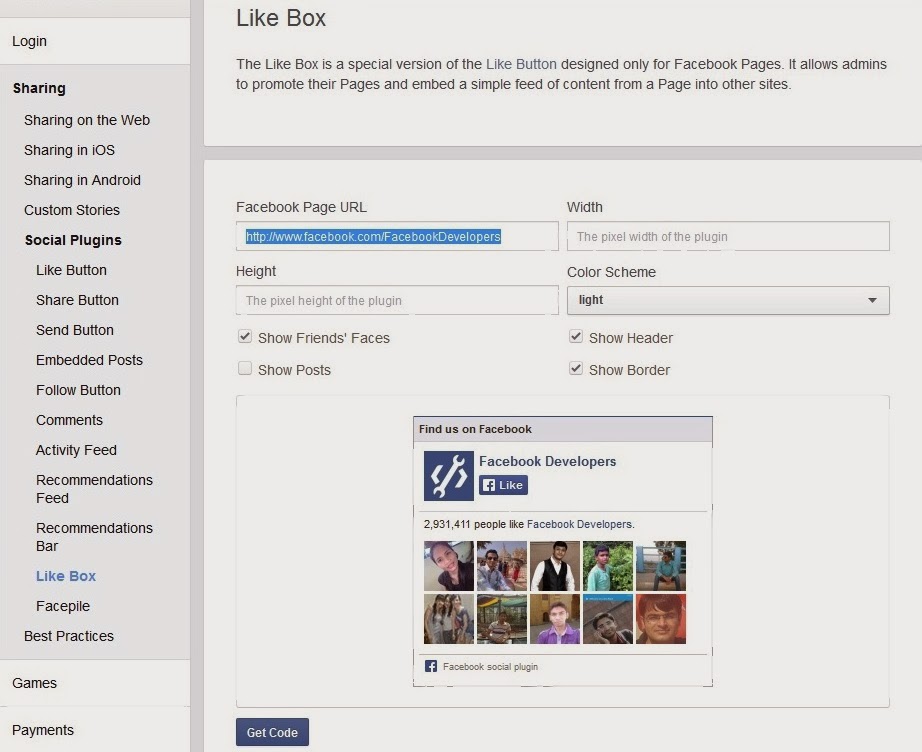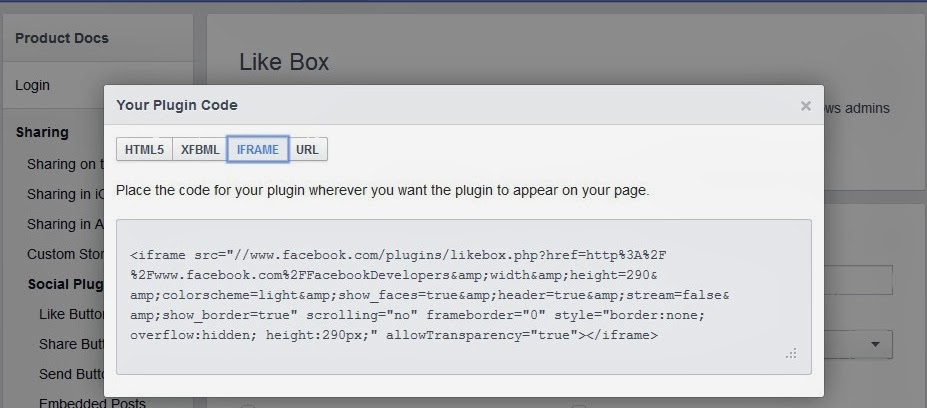->What is Hosted Account?
- An account that you just got approved from their hosted sites like YouTube, Blogspot or Hubpages.
- You can’t use this Adsense account on the other domain name/site if you do so you'll banned by adsense.
-> Difference between Ad-sense hosted account and Traditional (Normal) account :
 |
| Google Adsense account |
Adsense Hosted Account :
- In this account you can't see ads on your blog. You'll see blank ads on your page.
- Means your blog is under observation by Google Adsense Crawler.
- Adsense will mail you on your mail id for confirmation / rejection.
Traditional (Normal) Account :
- When you get approval mail from adsense means you can put ads on your blog & earn money.
-> How to Upgrade Adsense Hosted Account to traditional Account?
Steps :
- Log in into your Adsense Host account.
- Then Go to the HOME and click on Account Settings button.
- Consider the label that appears "Only host sites are allowed to show ads for your account"
- And click on EDIT button
- In the appeared page you should provide your website's url on which site you want to show the ads.
- After typing your full url click the submit button.
When you submit your site, after few days Google will replied to you reviewing your submission.
Note : You will see blank ads if you put ads before reply of Google.