Solution :
- Now select "User Configuration" you'll get 3 folder list select "Administrative Templates"
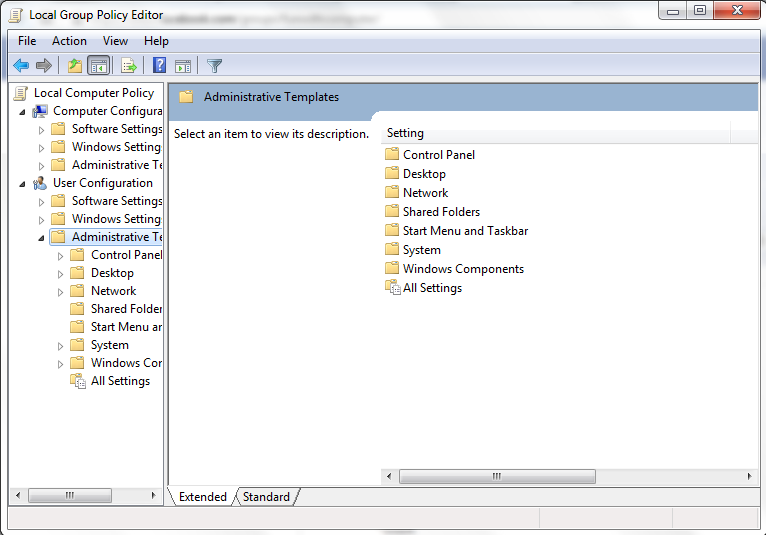 |
| Administrative Templates |
- You get list of folder in "Administrative Templates" select "system" folder it will show you list of files & folders.
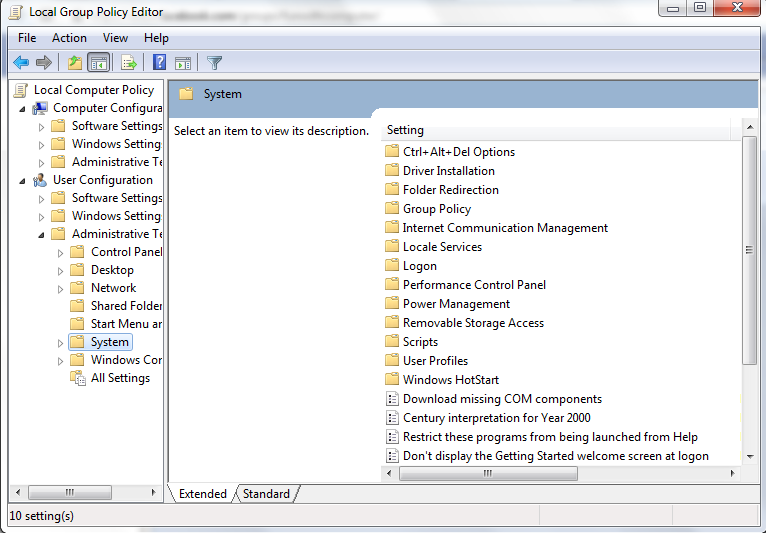 | |
| system folder |
- Find "Prevent access to the command prompt" from right side double click on it
 |
| Prevent access to the command prompt |
- By default it can be "Not Configured" change it to "Enable" and press "OK"
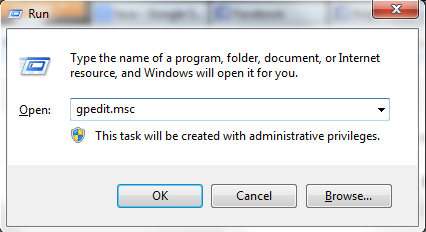
No comments:
Post a Comment